Color effects are used in “fill” and “stroke-fill” properties. When color effect is empty, the corresponding part of the shape is not drawn.
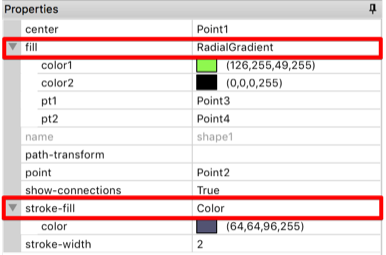
Filling color effects
This effects are filling the corresponding part of the shape.
| Color effect | Description | SVG export | Sample |
|---|---|---|---|
| AlphaPerlinNoise | One color perlin noise1 with transparency | Yes | 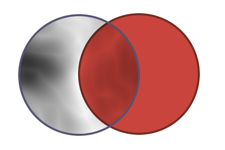 |
| Color | Uniform color | Yes | 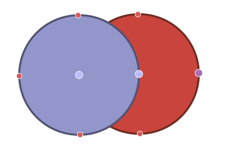 |
| ConicGradient | Fill with a conic gradient of two colors | No | 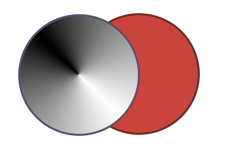 |
| GradientPerlinNoise | Two colors perlin noise | Yes | 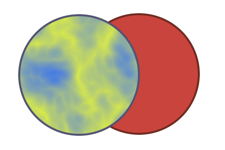 |
| LinearGradient | Fill with a linear gradient of two colors | Yes | 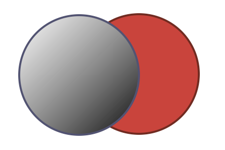 |
| PerlinNoise | Simple perlin noise | Yes | 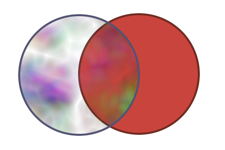 |
| RadialGradient | Fill with a radial gradient of two colors | Yes | 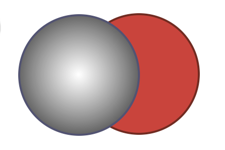 |
Transforming color effects
This effects are modifying the color in background.
| Color effect | Description | SVG export | Sample |
|---|---|---|---|
| ColorRotate | Apply a color rotation | Yes | 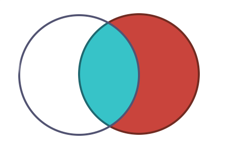 |
| GreyLevel | Transform background to grey levels | Yes | 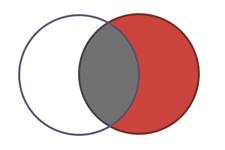 |
| HuePerlinNoise | Apply a color rotation based on a perlin noise | No | 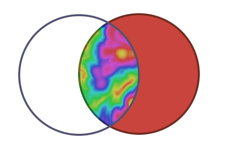 |
| Negative | Inverse background color | Yes | 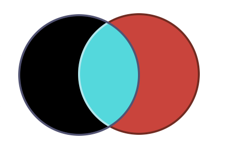 |